
Creating a beautiful, fast, and user-friendly website starts with one critical choice: your WordPress theme. The right theme can help you stand out, boost your SEO rankings, and keep visitors engaged, while the wrong one can slow you down or make your site look outdated. In this 2025 guide, we’ve rounded up the 10 best WordPress themes to elevate your website, whether you’re building a blog, business site, or online store.
What to Look for in a WordPress Theme
Before we dive into our top picks, here’s what makes a WordPress theme truly great:
10 Best WordPress Themes (2025 Edition)
🏆 1. Astra Themes
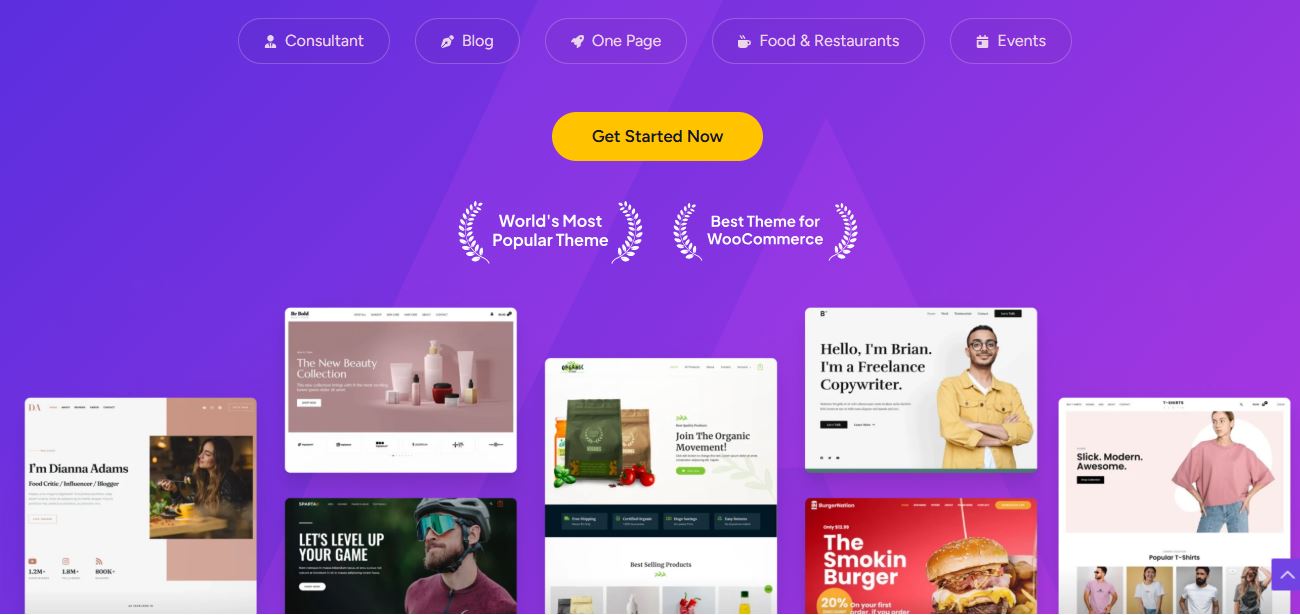
A lightweight, versatile theme perfect for blogs, businesses, or e-commerce sites. Astra offers dozens of starter templates and deep customisation with popular builders like Elementor and Beaver Builder.
Key features of Astra:
- Lightning-fast performance with minimal bloat.
- Huge library of Starter Templates for quick website launches.
- Seamless integration with popular builders like Elementor, Beaver Builder, and Brizy.
- Full WooCommerce support for online stores.
- Powerful free version, with affordable premium add-ons.
- Dedicated support team and regular updates.
Why choose Brainstorm Force?
Their focus on performance and flexibility makes Astra one of the most popular themes worldwide, trusted by millions.
⚡ 2. GeneratePress Themes
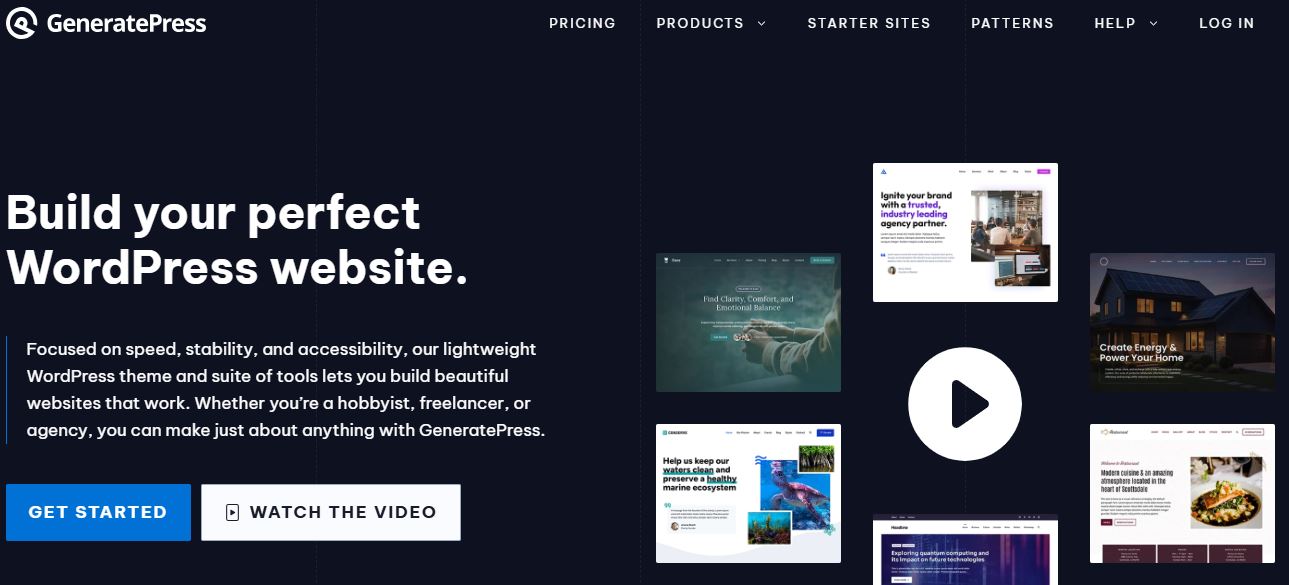
GeneratePress is developed and maintained by Tom Usborne and his small but passionate team. They’ve earned a reputation for high-quality, lightweight code.
Key features of GeneratePress:
- Ultra-fast page loads — one of the smallest theme footprints.
- Modular premium add-ons: enable only what you need.
- Accessibility-ready and WCAG-compliant design.
- Block-based theme builder with GenerateBlocks integration.
- Detailed documentation and community support.
Why choose GeneratePress?
If you care about speed and clean code, it’s hard to beat the simplicity and efficiency of GeneratePress.
🎨 3. Divi Elegant Themes
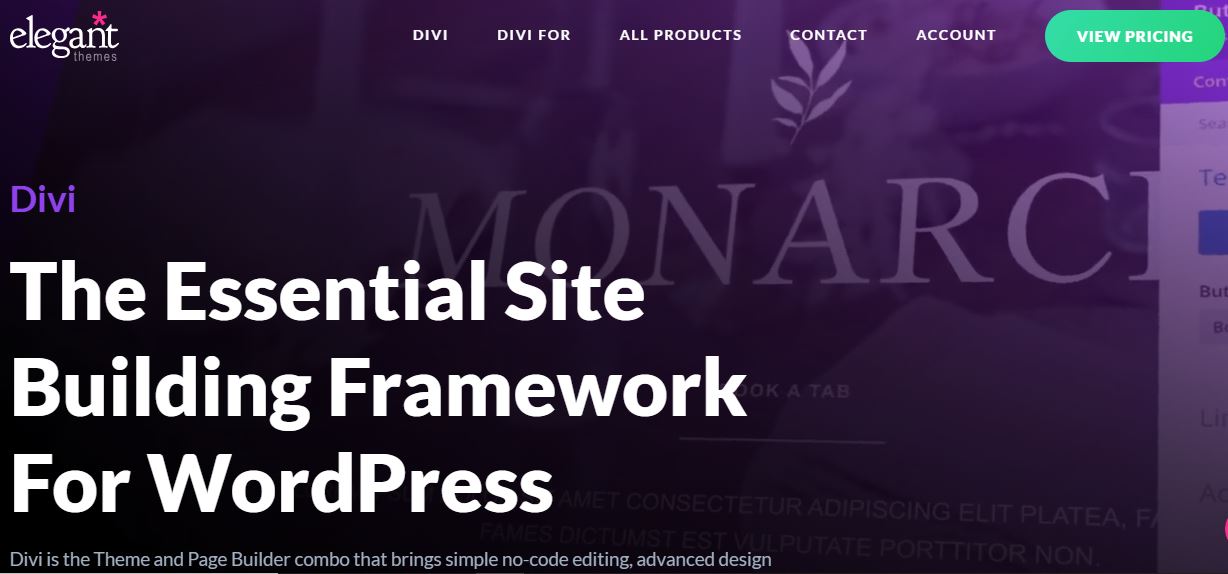
Elegant Themes is a household name in the WordPress space, serving millions of users with premium themes and plugins since 2008.
Key features of Divi:
- One of the most powerful visual page builders available.
- Hundreds of pre-made website packs.
- Advanced design options with easy drag-and-drop editing.
- Built-in A/B testing for optimisation.
- Global design settings for consistent styling across your site.
Why choose Elegant Themes?
You get not only Divi but also access to all Elegant Themes products, including the Extra theme and plugins like; Bloom (email opt-ins), and Monarch (social sharing).
🌊 4. OceanWP Themes

Founded by French developer Nicolas Lecocq, OceanWP has become one of the most popular free themes on WordPress.org, with extensive premium extensions.
Key features of OceanWP:
- Deep WooCommerce integration with custom features like; native pop-ups, off-canvas filters, and quick view.
- Extensive header and footer customization options.
- Free demos that cover niches from blogs to agencies and shops.
- Advanced mega menus and typography controls.
- Works well with Elementor and other major page builders.
Why choose OceanWP?
It’s one of the best free themes for e-commerce — you can build a professional store without spending a dime.
🚀 5. Neve Themes
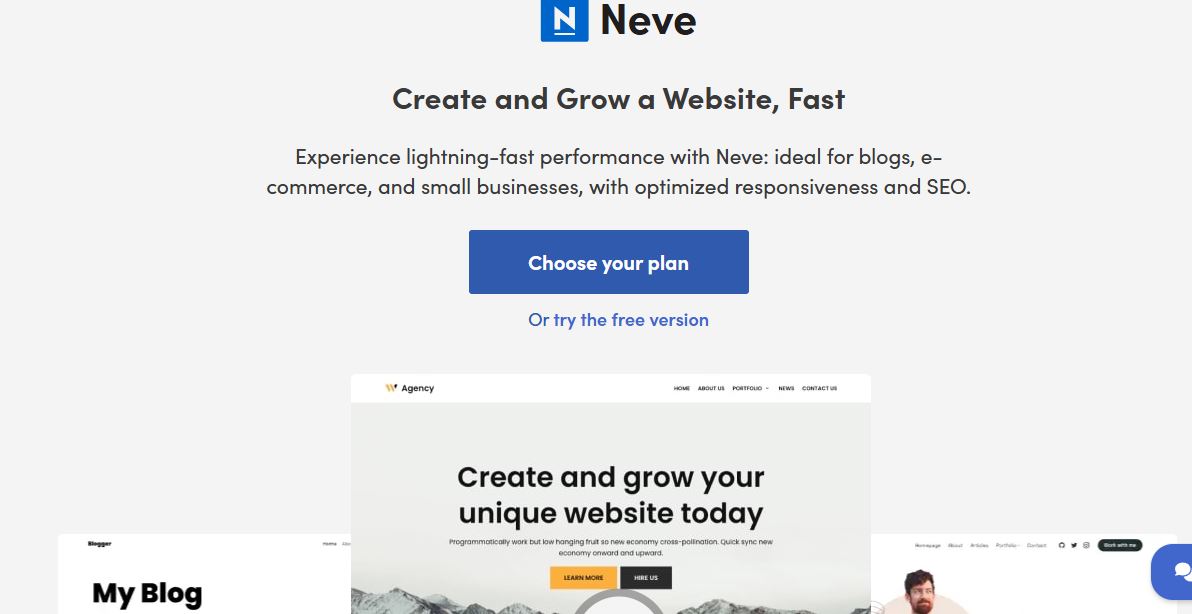
Themeisle is a Romanian company known for creating easy-to-use, performance-optimised themes and plugins, with a focus on support and updates.
Key features of Neve:
- Mobile-first design philosophy for excellent responsiveness.
- Compatible with Gutenberg and major page builders.
- One-click starter site imports.
- Fast, lightweight codebase.
- White-label option for developers building client sites.
Why choose Themeisle?
Themeisle’s themes are especially beginner-friendly, with straightforward setups and clear documentation.
🛠️ 6. Kadence Themes
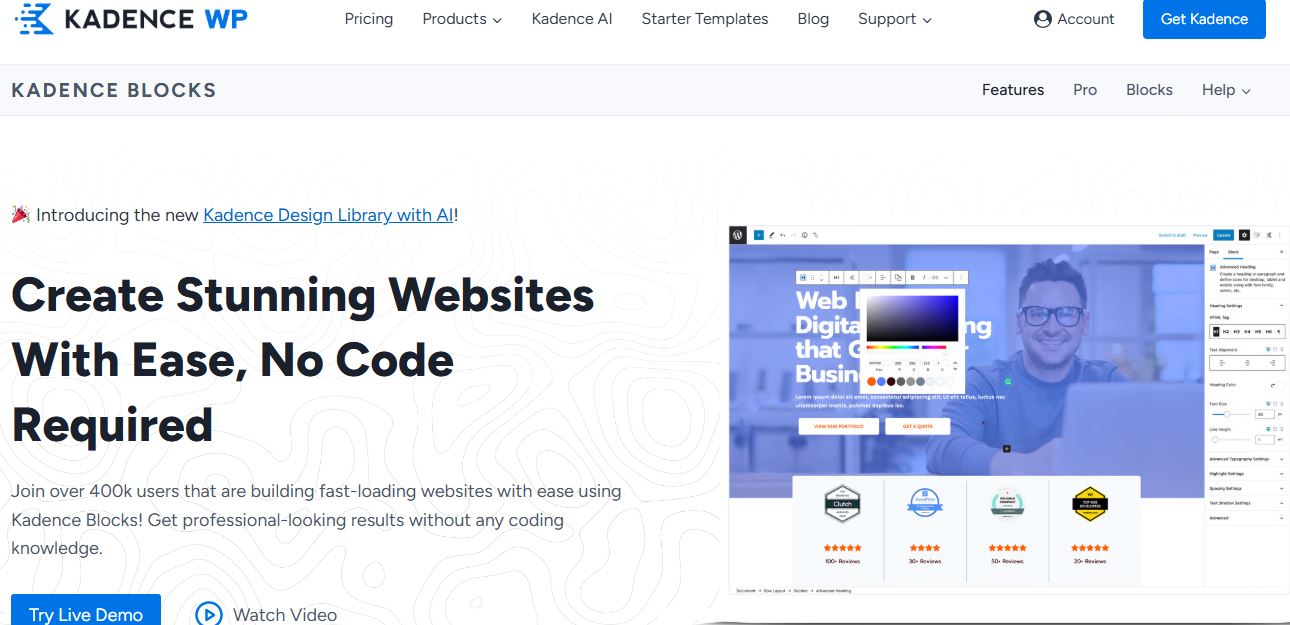
Kadence WP has taken the WordPress community by storm with modern, block-based themes and plugins designed for speed and flexibility.
Key features of Kadence Theme:
- Header and footer builder with a visual drag-and-drop editor.
- Deep integration with Gutenberg blocks and the Kadence Blocks plugin.
- Advanced colour, typography, and layout controls.
- Global design settings for consistency.
- Accessibility-focused, SEO-friendly coding standards.
Why choose Kadence WP?
If you love building with WordPress blocks, Kadence is one of the best choices for future-proof sites.
🏙️ 7. Sydney Themes
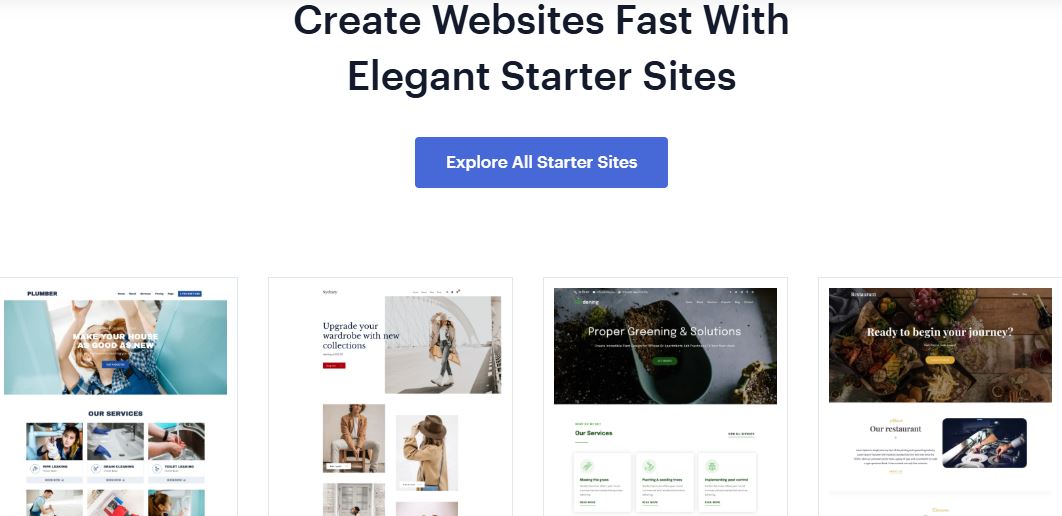
aThemes is a respected Australian company specialising in sleek, modern themes, especially for businesses and agencies.
Key features of Sydney:
- Full-screen sliders and parallax backgrounds.
- Custom Elementor widgets are included with the theme.
- Google Fonts integration and advanced colour controls.
- Multiple blog layout styles.
- Translation-ready for multilingual sites.
Why choose aThemes?
Sydney makes it easy to create professional sites with impactful visuals and modern layouts.
🎯 8. Hestia Themes
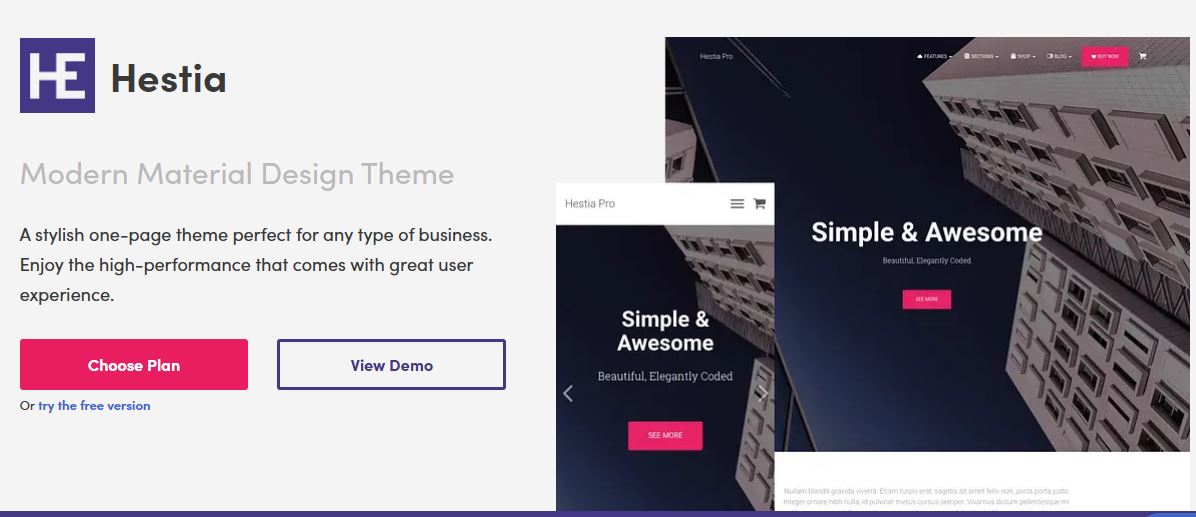
Another standout from Themeisle, Hestia has been downloaded over 100,000 times and is perfect for startups and agencies wanting a modern one-page design.
Key features of Hestia:
- Material Design-inspired, stylish UI.
- Parallax scrolling sections for dynamic one-page layouts.
- WooCommerce-ready with beautifully designed shop pages.
- Integration with popular page builders.
- Live Customizer support for easy, real-time changes.
Why choose Hestia?
Ideal for agencies or creative professionals who want to showcase their portfolio or services in a single-page format.
📦 9. Zakra Themes
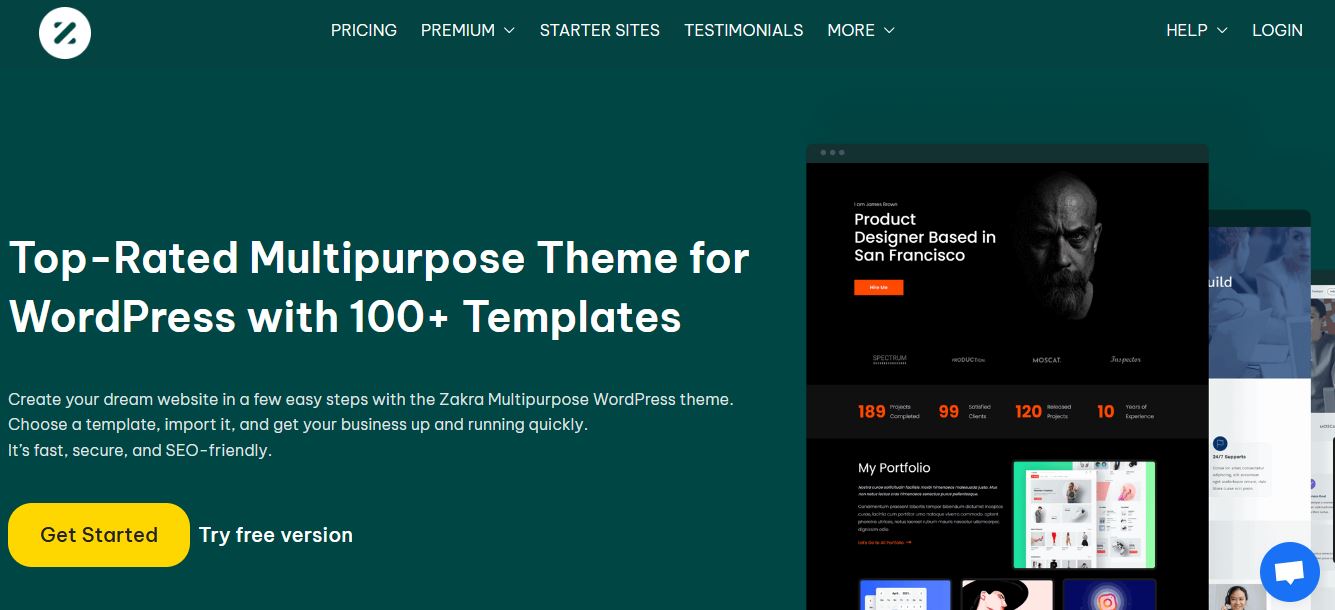
ThemeGrill has been creating high-quality themes since 2014, serving hundreds of thousands of WordPress users worldwide.
Key features of Zakra:
- Over 80 pre-built demos spanning business, education, blogs, and shops.
- Built with lightweight code for fast performance.
- Supports Elementor, Brizy, and other builders.
- Compatible with major SEO and caching plugins.
- GDPR-ready and translation-friendly.
Why choose ThemeGrill?
Zakra is incredibly versatile and great for freelancers or agencies building sites in multiple niches.
📰 10. Soledad Themes
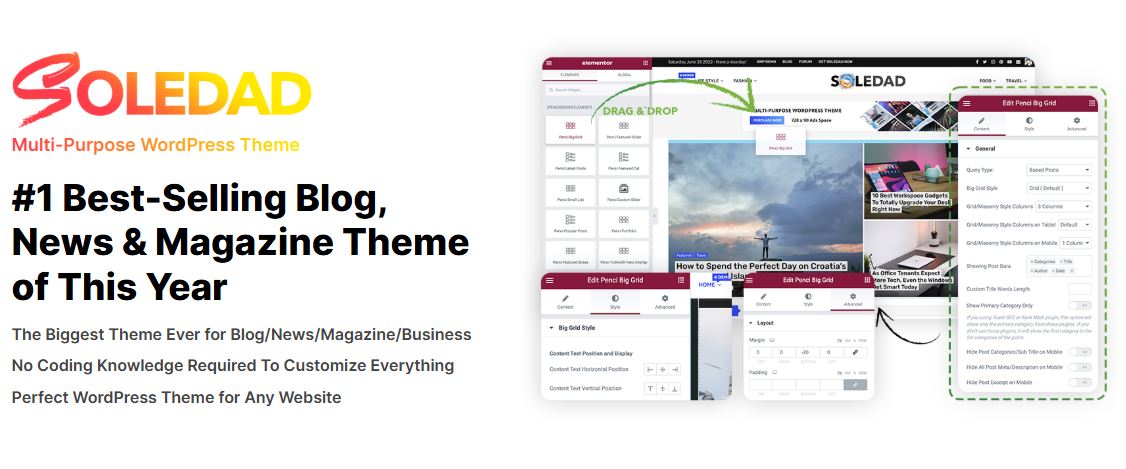
PenciDesign specialises in themes for content-heavy websites, like news sites and online magazines.
Key features of Soledad:
- Over 1000 homepage demo designs to choose from.
- Flexible layout options for blogs, magazines, and news portals.
- Advanced gallery and slider features.
- Optimized for Google Core Web Vitals.
- Supports AMP for faster mobile performance.
Why choose PenciDesign?
If you plan to build a magazine or news site, Soledad offers unmatched design variety and functionality for content-rich platforms.
Comparison Table: Top Features at a Glance
| Theme | Best For | Pricing | Key Features | Rating |
|---|---|---|---|---|
| Astra | Business, blogs | Free/Paid | Lightweight, customizable | ⭐⭐⭐⭐⭐ |
| GeneratePress | Speed-focused sites | Free/Paid | Ultra-fast, minimal | ⭐⭐⭐⭐⭐ |
| Divi | Creative websites | Paid | Visual builder, many layouts | ⭐⭐⭐⭐☆ |
| OceanWP | E-commerce | Free/Paid | WooCommerce support | ⭐⭐⭐⭐☆ |
| Neve | Startups, agencies | Free/Paid | Fast, mobile-first | ⭐⭐⭐⭐⭐ |
| Kadence | Modern sites | Free/Paid | Block-friendly, intuitive | ⭐⭐⭐⭐⭐ |
| Sydney | Freelancers | Free/Paid | Parallax, slider support | ⭐⭐⭐⭐☆ |
| Hestia | One-page websites | Free/Paid | Sleek, modern design | ⭐⭐⭐⭐☆ |
| Zakra | Multipurpose sites | Free/Paid | Starter demos, builder support | ⭐⭐⭐⭐☆ |
| Soledad | Magazines, blogs | Paid | 1000+ layouts, feature-rich | ⭐⭐⭐⭐⭐ |
How to Choose the Right Theme for Your Website
- Match your niche: Blogs, portfolios, e-commerce stores — each needs a different vibe.
- Consider your technical comfort: If you prefer simple drag-and-drop, themes like Divi or Astra’s Starter Templates are ideal.
- Think about growth: Choose a theme that can scale with new features as your site expands.
Tips for Setting Up Your WordPress Theme
- Install Properly: Upload your theme via the WordPress dashboard under Appearance > Themes.
- Activate Starter Sites: Many themes offer one-click demo content.
- Customize Branding: Change colors, fonts, and add your logo to match your brand.
- Install Recommended Plugins: Themes often suggest plugins to extend functionality.
Frequently Asked Questions (FAQs)
Yes, many free themes like Astra and Neve offer excellent features. But premium versions add advanced options and support.
Always update as soon as new versions are available to keep your site secure and compatible.
Yes, it can impact layouts, metadata, and content formatting — always back up your site before switching themes.
Looking for the Best Shared Web Hosting from India.
Conclusion
Choosing one of the best WordPress themes is the first step towards building a professional, fast, and stunning website in 2025. Whether you’re starting a blog, business site, or online shop, these themes provide the foundation you need to succeed.
We hope the article helped you select the best theme. If yes, then which WordPress theme is your favourite? Share your pick in the comments below! 🔔 Subscribe to our newsletter for more WordPress tips and theme reviews





